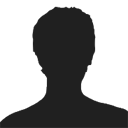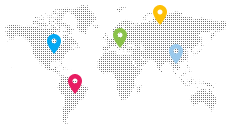2. A Running head is an abbreviated title. It is typed left flush, upper case at the top of the title page, in not more than 50 characters (including spaces and punctuations). It is a summary of the title.
3. A Title is the theme of the study, in not more than 18 words, typed in upper and lower case letters (title case), centered and positioned on the upper half of the title page.
4. A By-line indicates the names of the author(s) (e.g. candidate) and the institutional affiliation(s) (e.g. Amoud University). It is typed in title case, centered at the bottom of the title page. For a thesis, the purpose of the study should be indicated.
5. The general outlook of a title page at Amoud University is depicted below.
Note that:
1. The name of the author(s) and the affiliated institution(s) are indicated without “by” or “from the”.
2. The order of the author(s) name(s) is first name, middle name(s) initial(s), and last name. This reduces the likelihood of mistaken identity (e.g. Fadumo X. Abdi).
3. Titles (e.g. Mr. Dr. Prof., etc.) and qualifications (e.g. PhD, MEd., MPhil, etc) are omitted.
Page Header
1. A Page Header is written right flush in title case. It contains the first two or three words of the title. This is actually the research topic. It is in order to write page header on all pages of a document. The page number appears just below the page header or five spaces to the right of it.
Latest from Amoud WebTeam
- Amoud SPGSR Online Viva Voce Research Thesis Defence
- Research Proposal Viva Voce Borama Campus January 2020 Day Two!
- Research Proposal Viva Voce Borama Campus January 2020 Day One!
- Amoud University Delegation on Official Trip to India
- Examination Orientation Session for Borama Campus, First Year Masters Students 2019/2020
 English
English